For Epic Cheers go-live support, please contact NYP IS at
nypres.service-now.com/nyp-portal
or 212-746-4357

For all the sophisticated techniques hackers use to access sensitive data, there are some really simple steps you can take to protect yours: namely, keep your desk clean!
In the info security biz this is called a “clean desk policy” and it’s exactly what it sounds like:
Use these shortcuts to easily lock your computer:
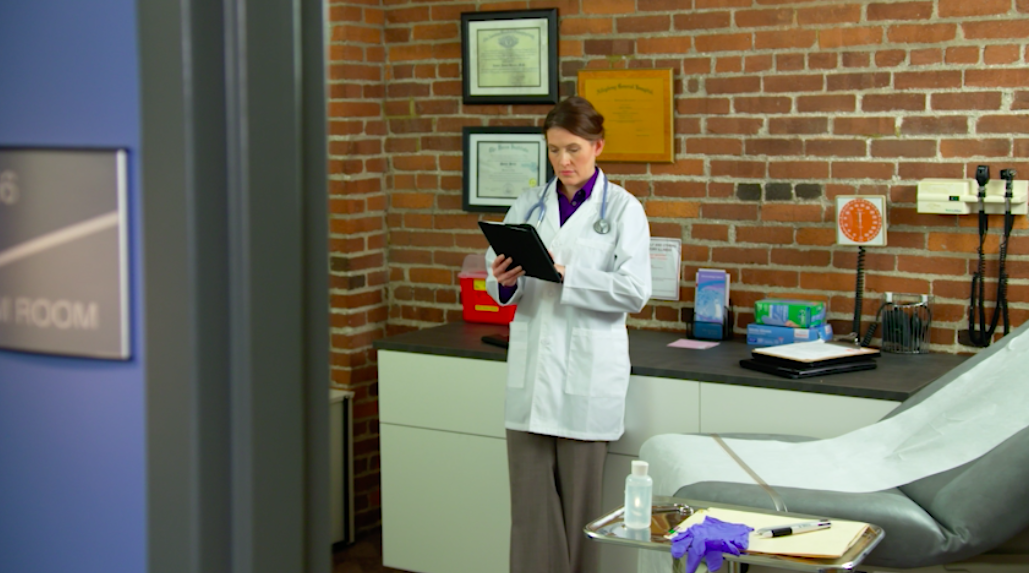
Walking away from an unlocked device? Not so fast. (Click to play video 0:47)
October is National Cybersecurity Awareness Month, an annual collaborative effort between government and industry to ensure we have the resources you need to maintain your security online. Throughout October, we’ll be sending you tips on protecting your information and avoiding malicious attempts to extract your personal data. See our past tips here.