
Microsoft recently released changes in the Copilot web application that will affect how you use the service. Here’s what you’ll see the next time you log in:
WCM’s Copilot Enterprise is still available at copilot.microsoft.com, but you will notice the URL will be redirected to copilot.cloud.microsoft.
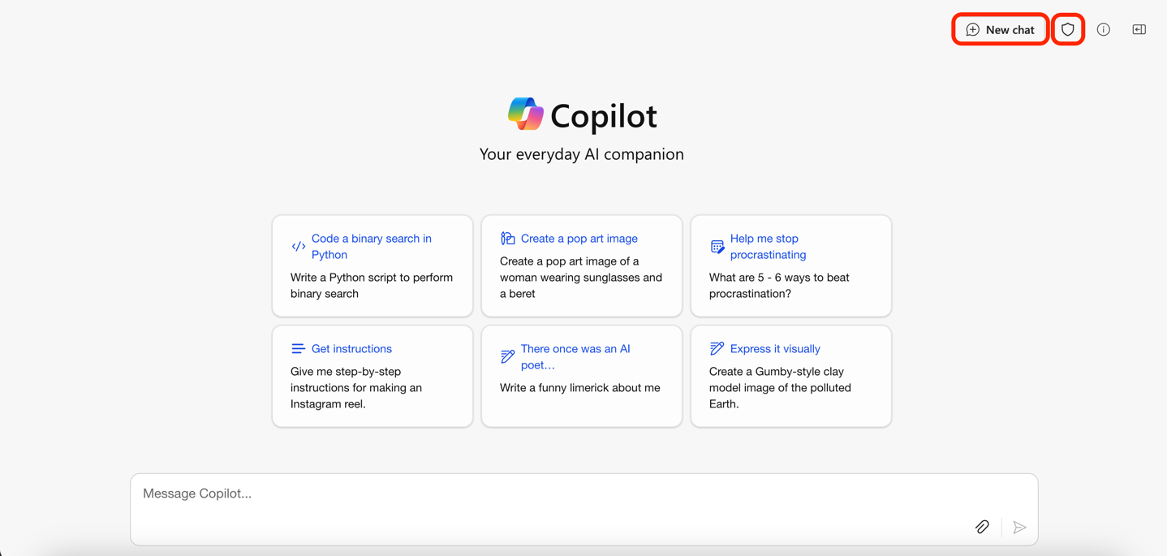
Copilot has a slightly new design, with a New chat button now available in the upper-right corner to initiate new queries. You can also verify that your chat is protected by our security standards by hovering over the shield icon, or verifying that you can see your profile details in the upper-right corner of your screen:
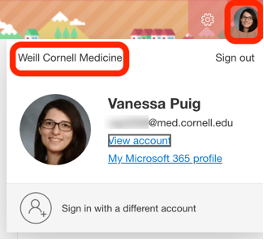
Profile details confirming WCM login
Copilot now saves your old chat queries in a new sidebar:
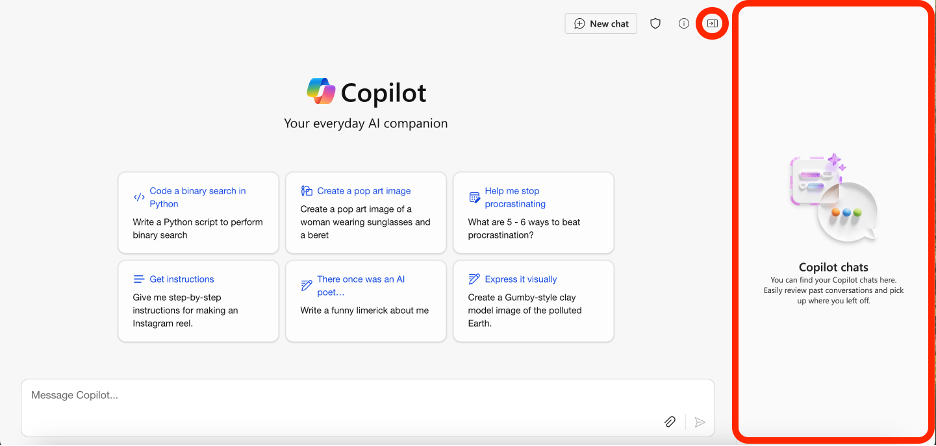
You can reference old chats and their results by clicking on the query in your sidebar. You can also hover over the query with your cursor, and click the three dots that appear to edit your query or delete it from your chat entirely:
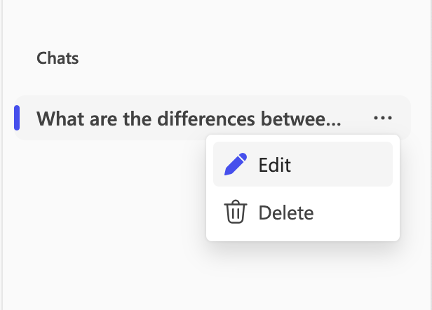
Please note that while chats saved in your history are protected, you cannot use Copilot Enterprise with any regulated data, including data protected under HIPAA, FERPA, and PII regulations. All WCM data classified as “High” or “Moderate” risk cannot be submitted to Copilot Enterprise (see ITS policy 500.03 - Data Classification).
As an added precaution, do not submit personal or confidential information that you would not otherwise submit to a search engine, such as Google. All WCM faculty, staff, and students are responsible for adhering to our Responsible Use of Information Technology Resources policy to protect the confidentiality, integrity, and availability of institutional data.
Visit myHelpdesk for more information on how to use Copilot Enterprise.