
On Tuesday, Oct. 10, ITS will implement new email security features that will help you better identify suspicious or malicious emails received from outside of Weill Cornell Medicine and make it possible to report these messages to ITS from any email client, including Apple Mail.
When you receive an email from an external sender, you will see one of the following tags at the top of the message:
Gray tags simply identify that an email comes from an external address. All external emails will have this tag, with the exception of messages sent from some of our affiliates (e.g., Cornell University, NewYork-Presbyterian Hospital, Columbia University Irving Medical Center, Memorial Sloan Kettering Cancer Center, Hospital for Special Surgery, The Rockefeller University, etc.).
Standard external sender
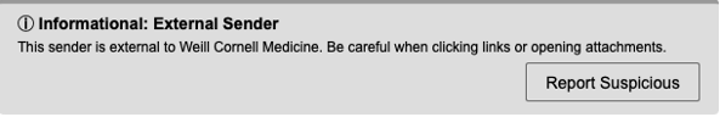
Infrequent external sender
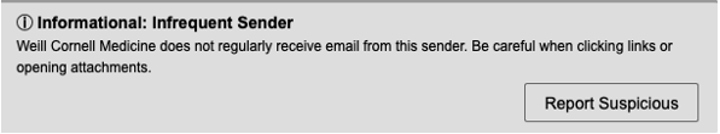
These tags will display if our system identifies an external email with suspicious qualities. Proceed with caution if these messages contain links or attachments, or direct you to provide personal information like a password:
Unauthorized sender
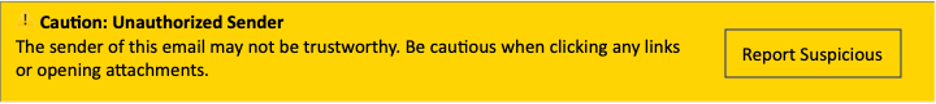
Recently created organization
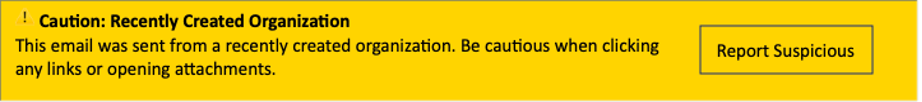
Potentially unsafe links
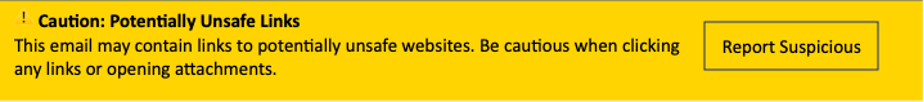
Impersonation attempt
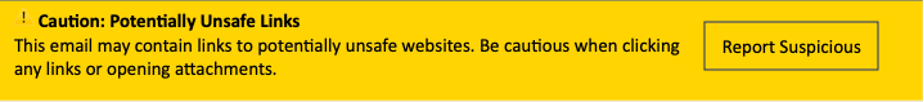
Otherwise unsafe emails
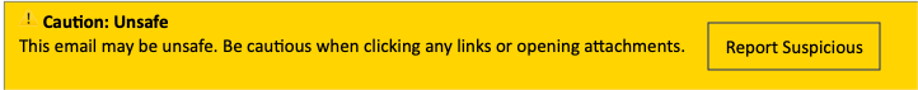
If you see one of these email tags and believe the message may have malicious intent, click the Report Suspicious button in the banner. This button works for all mail clients, including Apple Mail. You can also continue to use Outlook’s Phish Alarm button if you prefer.
Contact our Security team at its-security@med.cornell.edu for any questions regarding our new email banners.