
With Weill Cornell Medicine focused on promoting employee wellness, ITS will be implementing a new feature in institutional Outlook accounts to automatically shorten meetings by five minutes. This will allow employees additional time between meetings, or an opportunity to take a few minutes for themselves before starting the next task.
Nothing. ITS will be implementing this change on Nov. 1. At that point, any meetings you create will automatically show a shortened duration for the meeting end time:
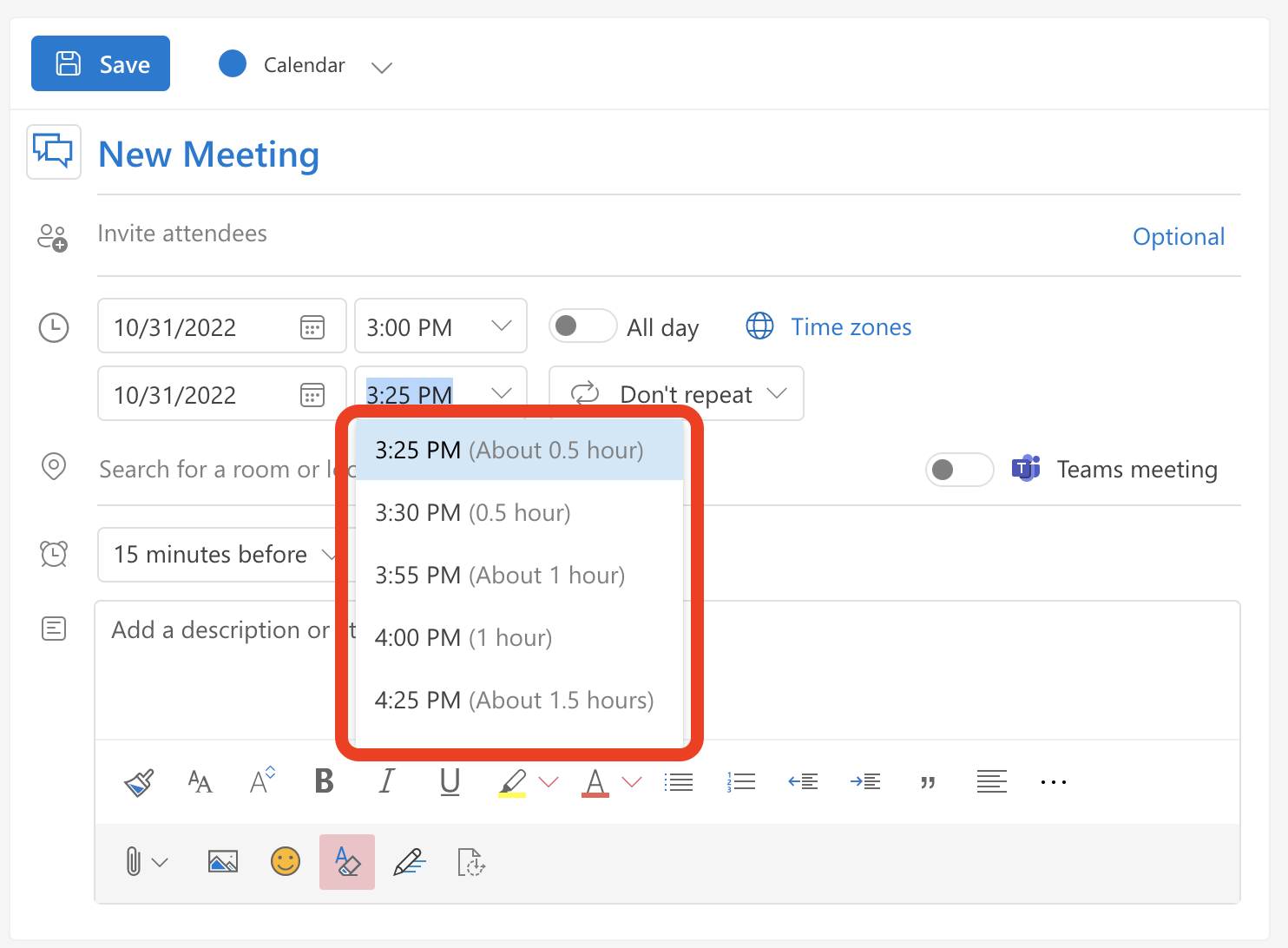
You can modify this setting if you’d like, either for individual meetings or for all meetings going forward.
If you’d like to keep the shortened meetings setting on, but want to change an individual meeting time, simply click in the end time field and manually change the time.
To modify or turn off the shortened meeting feature entirely, please wait until Nov. 1 to follow our instructions to update your Outlook settings.
Contact the ITS Service Desk for assistance.