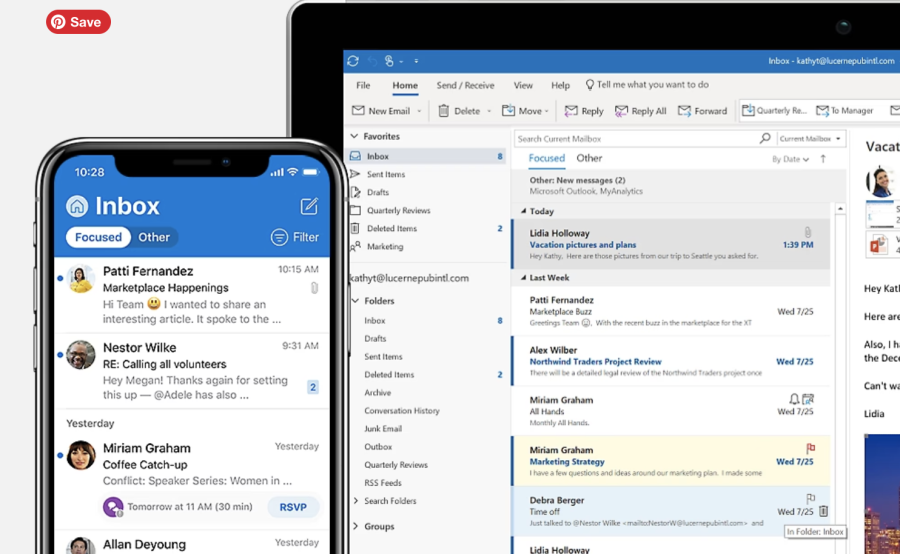
Windows users with Microsoft Outlook’s desktop app may have noticed a new prompt on their screen to try the new version of Outlook. At this time, ITS is recommending that you do not transition to New Outlook in order to retain optimal performance from your mail application.
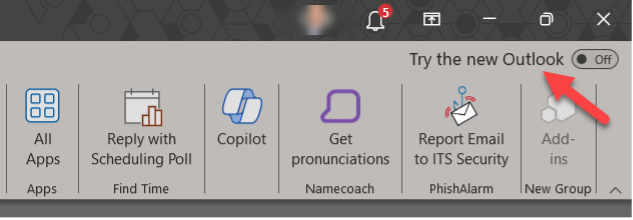
After careful consideration, we have determined that New Outlook is not yet fully optimized, particularly for our power users who rely on advanced features and functionalities. We recommend that you continue using Classic Outlook until further notice.
Testing and feedback from various users have determined that you may experience:
Please note that this recommendation is specific to Windows users only. There have been no significant issues reported in New Outlook for Mac users. While you are free to transition to New Outlook on any device, if you experience issues using it, you can turn the New Outlook toggle off in your app to revert to the Classic version.