For Epic Cheers go-live support, please contact NYP IS at
nypres.service-now.com/nyp-portal
or 212-746-4357
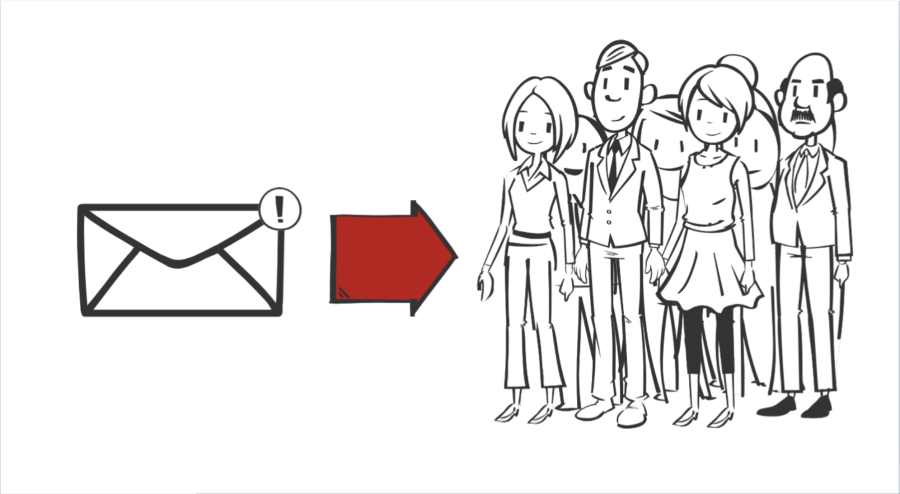
Distribution lists are handy when you need to email a large group of people with one email address. But once you have a distribution list, how do you go about adding or deleting subscribers, or moderating who gets to send to your list? Whoever owns the list can easily manage who has access to your settings and manage subscribers - right from your Outlook settings.
Watch our latest TipUp on how to request and manage distribution lists, and visit Microsoft's official support site for more details. Check out our TipUp site to view our past episodes!