April 16, 2024
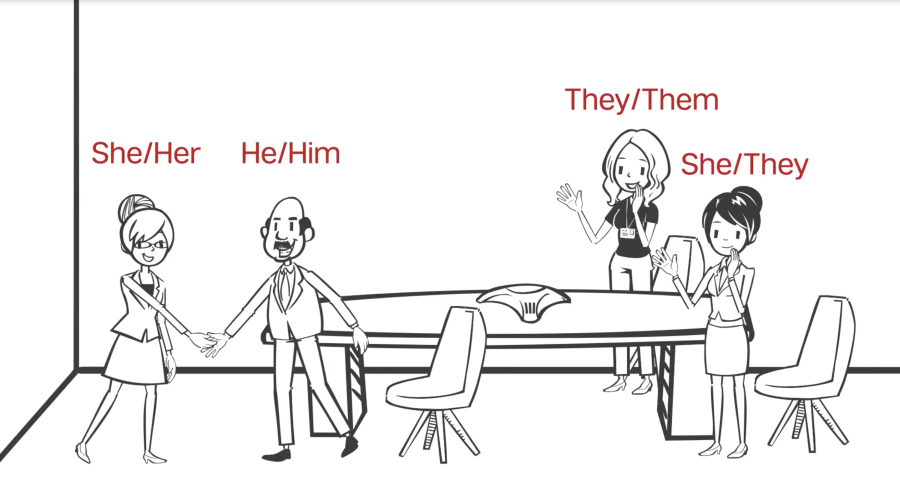
The Office of Staff Diversity, Inclusion and Engagement recently announced a new Pronoun Tool in the WCM Directory! The Pronoun Tool allows you to display your pronouns to your colleagues in your directory profile. While it’s optional to display your pronouns, doing so fosters a culture of inclusivity where everyone feels seen and respected.
Watch our latest TipUp to learn how to update your pronouns in the directory, and visit the ITS website for more info. Check out our TipUp site to view our past episodes!

