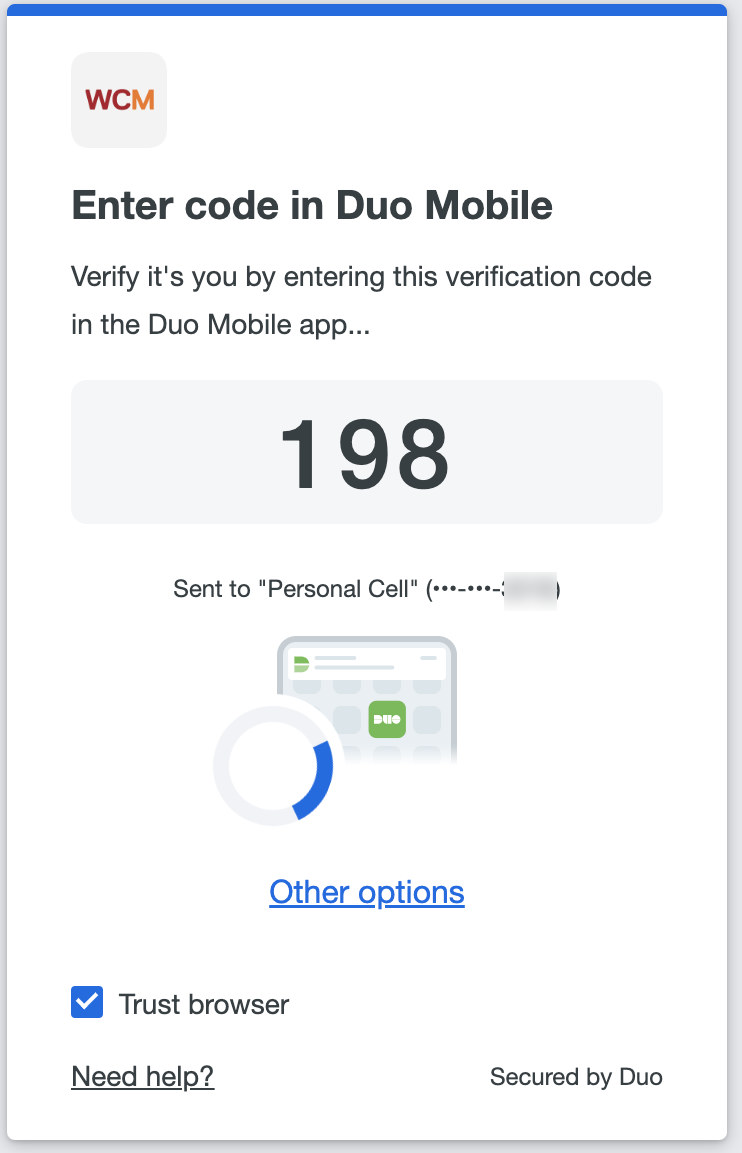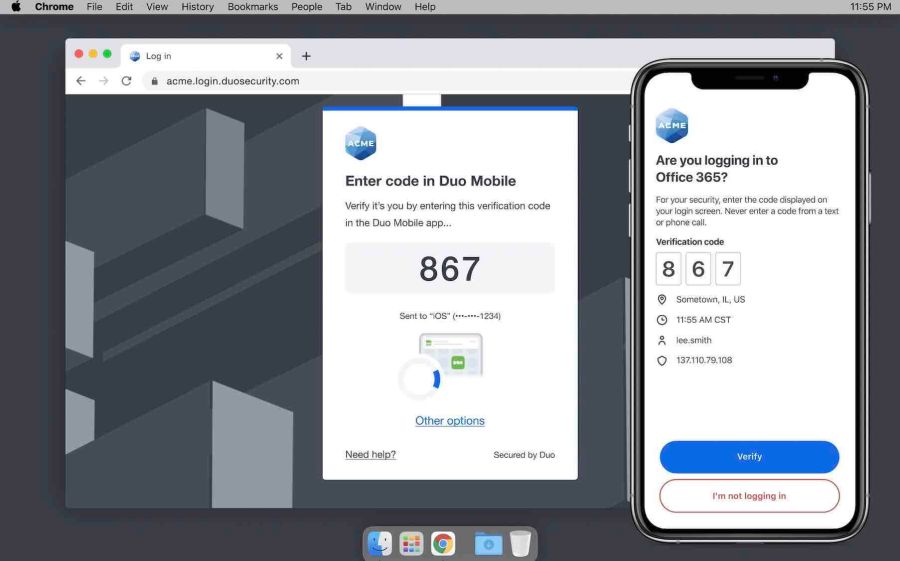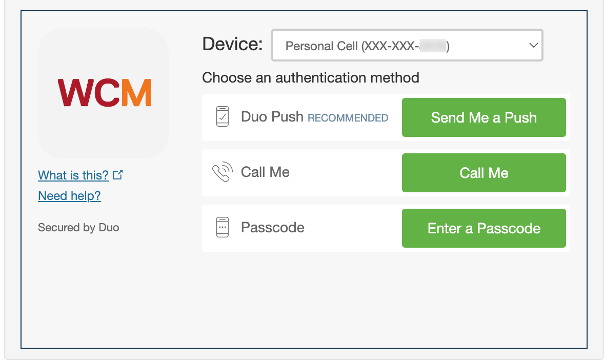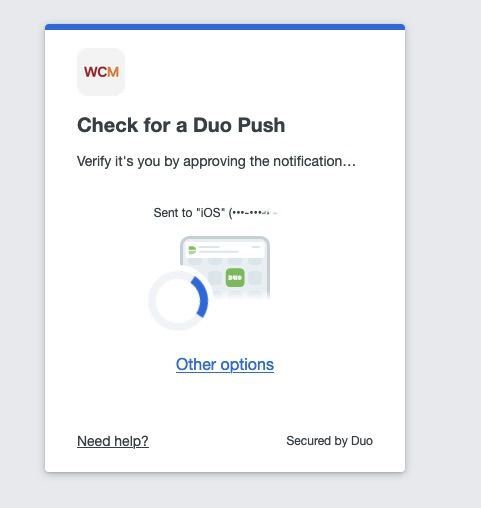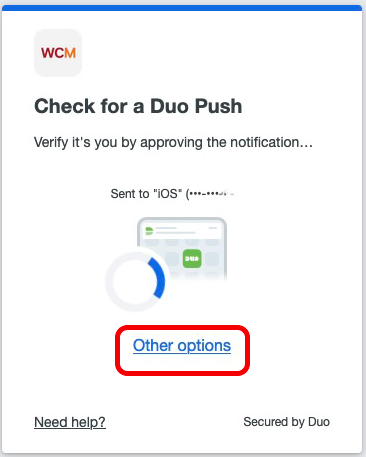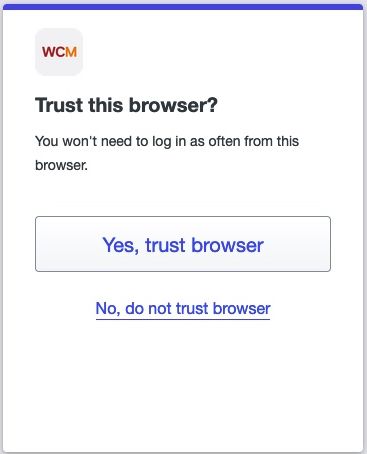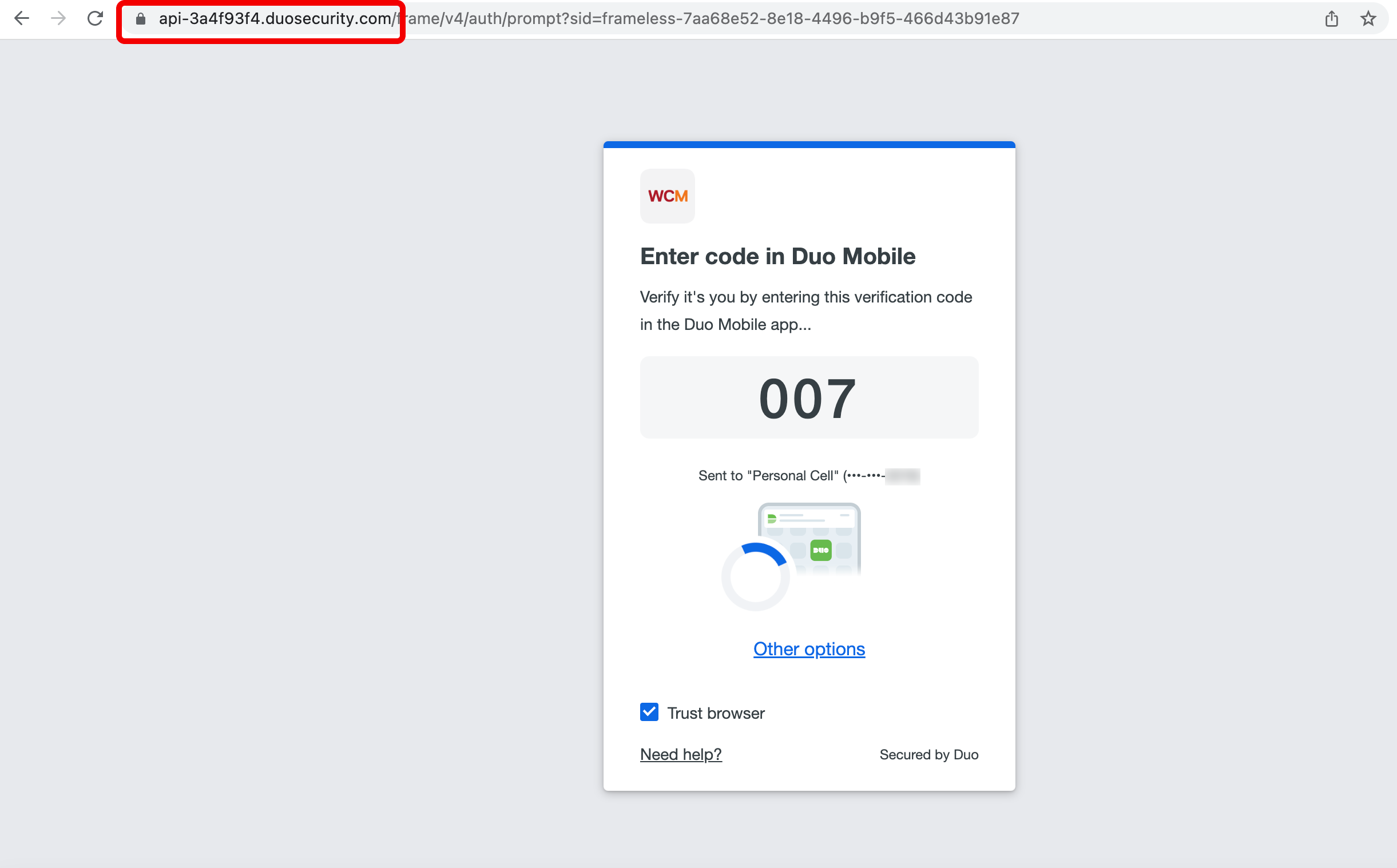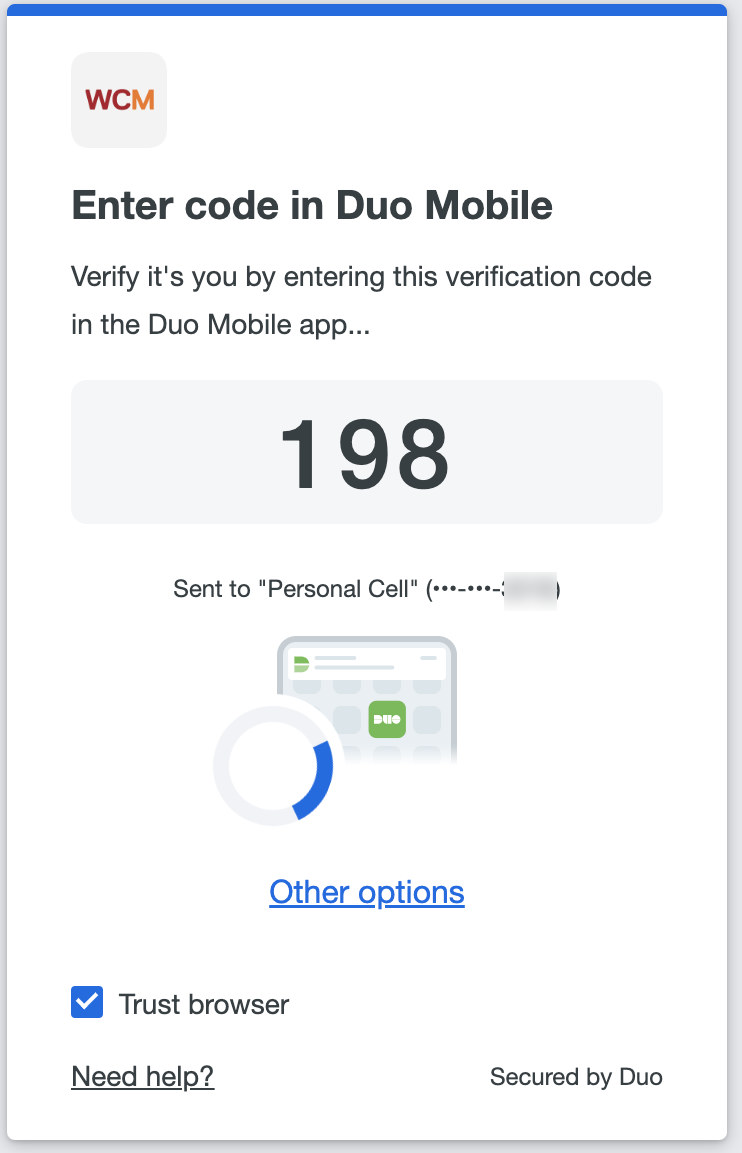On May 1, ITS will be introducing two new changes to Duo to make our login process more secure and accessible.
Change #1: New look for Duo prompt
The new Duo prompt will offer a more streamlined experience during login to various WCM applications:
Current Prompt
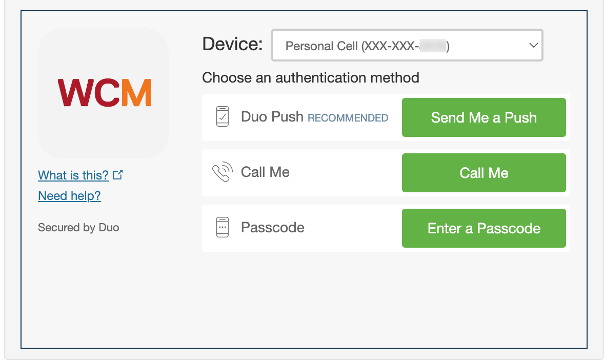
New Universal Prompt
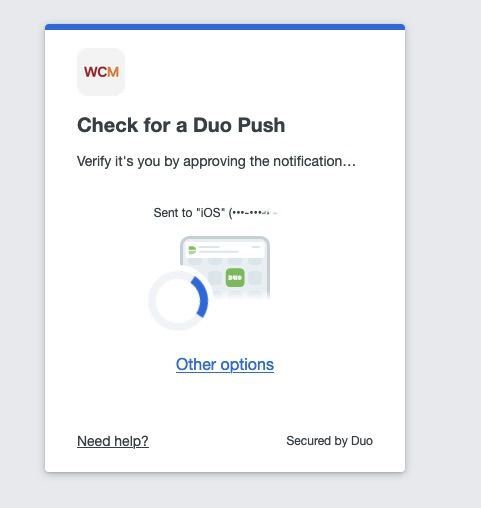
What you’ll see
- Simplified interface: The universal prompt still offers the same features as the current prompt in a simplified layout. In lieu of the current prompt’s device dropdown list, the new prompt's cleaner design remembers your most recent login method, but allows you to select other devices and methods by selecting the Other Options link. The first time you use Duo to authenticate after the update, Duo will choose the Push Notification method, and then subsequent logins will remember your most recent selection.
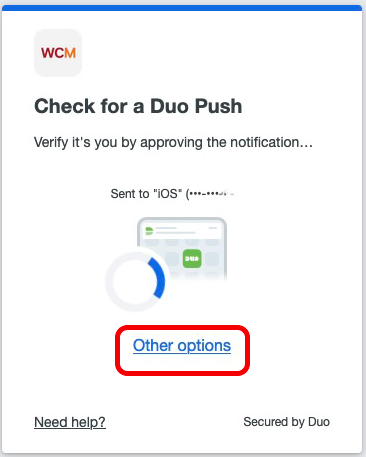
- Reduce the number of times you authenticate: The universal prompt will ask if you would like it to Trust this browser after you authenticate. If you click the Yes, trust browser button, it may alleviate subsequent Duo prompts.
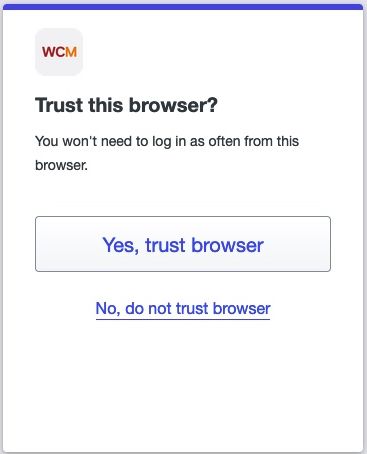
- Hyperlink change: The universal prompt will appear on Duo’s website, duosecurity.com, rather than a WCM website. This difference does not change the safety of using the Duo authentication prompt—Duo’s site is as secure as WCM’s current login page.
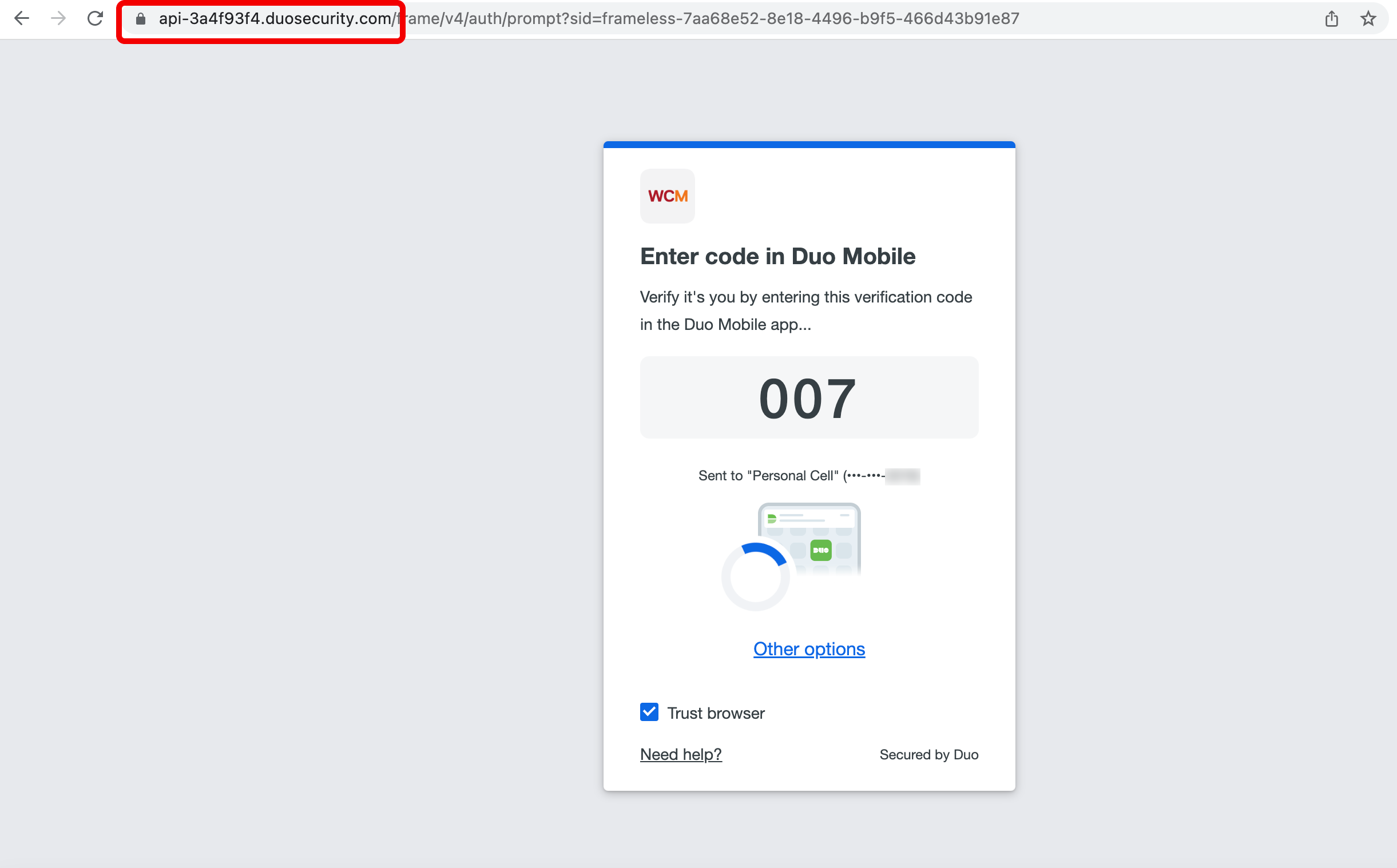
Change #2: Verified code push required for WBG and WRG login
After May 1, you will be required to submit a 3-digit code via your smart device to verify your identity any time you log into the Weill Business Gateway (WBG) and the Weill Research Gateway (WRG). The process is the same as the one currently used to access your Microsoft Office 365 applications. Note that Duo will no longer allow you to access WBG or WRG using phone call verification; you must use the Duo smartphone app or request a hard token. View our guide for more details on how to log in with verified push, and ensure your Duo mobile app is updated by checking your device’s app store.