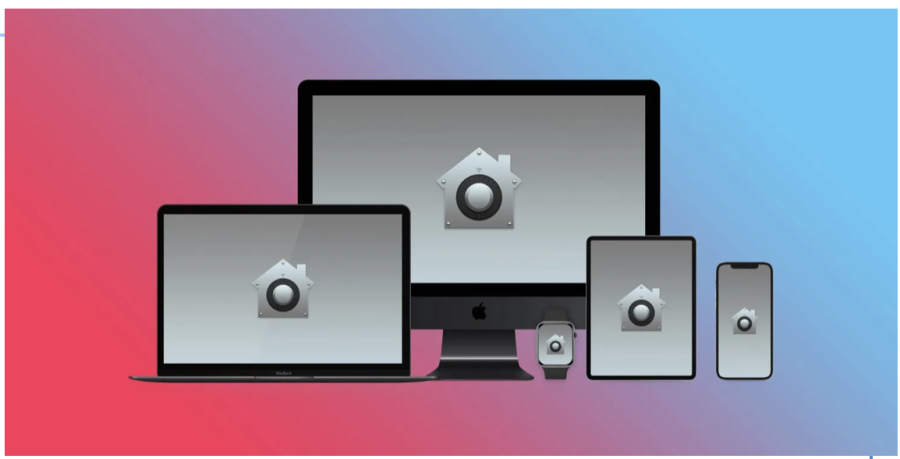
Apple has released security patches for three recently-discovered critical vulnerabilities. ITS will deploy these security updates to your tagged Apple computer today. You will see a Software Update pop-up notifying you that the computer needs to be restarted for the update to install. Be sure to save your work before you restart.
You must restart your Apple computer by Wednesday, July 5th at 7 pm for these updates to take effect.
If you have an Apple device for personal use, please update your device as soon as possible to the most up-to-date versions:
How do I update my device?
How long does the installation take?
It can take up to 1 hour for the updates to install. The updates are primarily security patches, and bring no major changes to your operating systems.