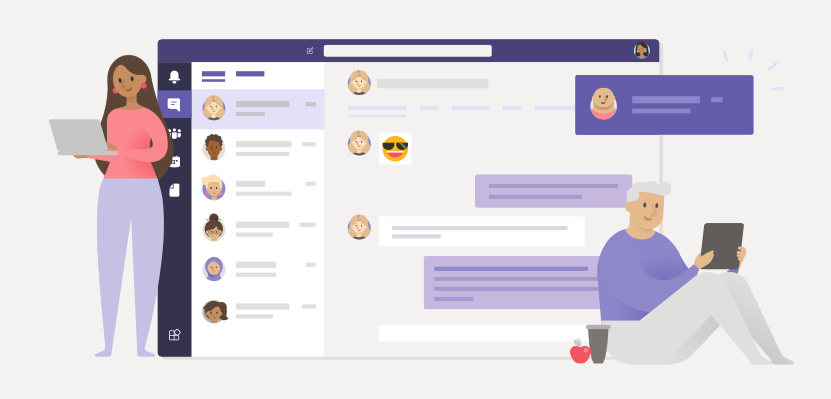Teams is used for communicating with your colleagues at WCM via online chat. When you’re connected to Wi-Fi, you can use the desktop version or online version of Teams to send messages, share files, and make calls.
In addition to the desktop client for both Windows and Mac, you can download Teams to your iOS and Android mobile device to use Teams on the go.
What's Included
With Microsoft Teams you can:
- Connect instantly: Instant message one-to-one or with a group
- Reduce email clutter: Turn cumbersome email threads into quick chats
- Take conversations anywhere: From your desktop, laptop, or mobile device
- Share and collaborate on files: Use built-in apps like Word, Excel, and PowerPoint
- Boost group culture: Connect through GIFS, stickers, and likes
Cost and Fees
Teams is available as part of your Microsoft O365 license at no additional cost
Service Requirements
- Mac OS X 10.11 El Capitan or later
- Windows 10
- Android 4.4 or later
- iOS 10.0 or later. Compatible with iPhone, iPad, and iPod touch.
Frequently Asked Questions
Can I use Teams to chat with anyone at WCM?
Yes, if your contact has an @med.cornell.edu email address, they will be available on Teams. Please note that this does not include WCM-Qatar or Cornell Ithaca.
Can I use Teams to chat with people outside WCM, like NYP staff?
Outside users from certain peer institutions (like NYP, MSK, and the Ithaca campus) can be added as guests to Teams by submitting a request. Guests have limited access to Teams functions, which is detailed in this Microsoft Guide. We are exploring solutions to cross-connect our chat systems with NYP and will have more information in the future.
Can I share high-risk data (like HIPAA-protected patient data) through Teams?
Yes! For most regular use cases, especially with other WCM faculty/staff/students, Teams can be used for collaboration on high-risk data.