
Gather ‘round, WCM… it’s almost Halloween, which means it’s time to regale you with some spooky tales! As we close out National Cybersecurity Awareness Month, join us for some scary stories about protecting data while working remotely:
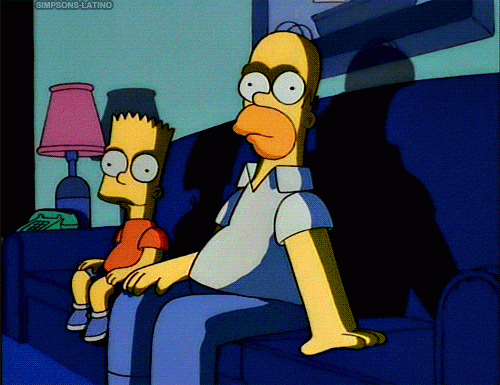
Room for one more…
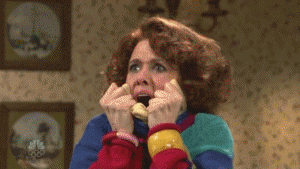
What happened to all of my spreadsheets?!
With many employees still working from home, there’s always a chance that family, friends, or roommates may want to borrow devices you use for work. Any devices you use to access WCM resources should only be used by you in order to protect institutional data and the passwords you use to access them. When working from home, remember:

Wait, what are these 28 Amazon purchases?
Working outside of our network puts you at increased risk for unauthorized access. Think carefully: how do you normally access WCM resources when you’re not in the office? Are you using a secure network? Do you sometimes work from public spaces, like a nearby café? It’s incredibly easy for someone to access your device or account information if you’re in a public space or using public resources. Always keep these tips in mind:
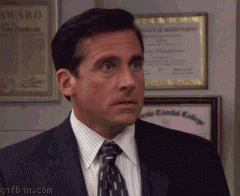
But my slide deck was so good!
Unfortunately, incidents of unauthorized users crashing online meetings – also known as Zoombombing – have only increased with remote work. The last thing you want is your fantastic presentation to be bombarded! Here’s how you can protect your meetings:
October is National Cybersecurity Awareness Month, an annual collaborative effort between government and industry to ensure we have the resources you need to maintain your security online. Throughout October, we’ll be sending you tips on protecting your information and avoiding malicious attempts to extract your personal data. See our past tips here.