For Epic Cheers go-live support, please contact NYP IS at
nypres.service-now.com/nyp-portal
or 212-746-4357
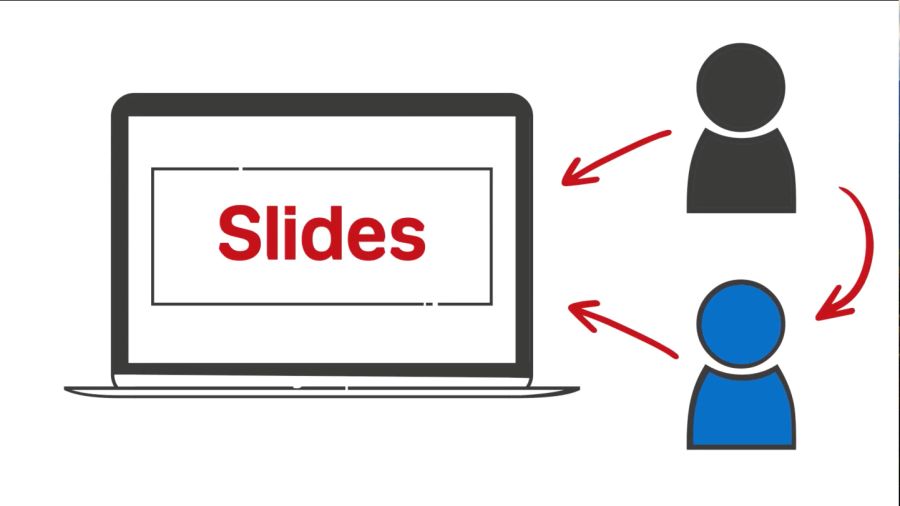
Co-facilitating a Zoom meeting with a colleague can be great, but there’s always a little bump in the road if you’re sharing slides. If two or more people are presenting from the same slide deck, one person will need to control the slides while the other has to keep awkwardly saying, “Next slide, please,” disrupting the flow. With Zoom's Slide Control, the host can allow multiple people to navigate through a slide deck being shared on screen.
Watch our latest TipUp to learn how to use Slide Control. To use it in your own meetings, make sure you've updated your Zoom app to the latest version and use these instructions to enable Slide Control in your account. Check out our TipUp site to view our past episodes!