When you’ve been quarantining for several months, some things start to look more appealing, like attempting one of those TikTok dances and trying to best that old lady who is surprisingly spry for her age.
But earlier this year, TikTok became the center of controversy on whether its developers were collecting your data. The short answer is: Yes, they are. However, the longer answer is: So are most of your mobile apps.
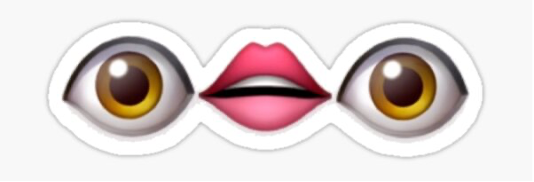
We know. There’s more.
When it comes to mobile apps, the old adage is true that, if you’re not paying for it, you’re the product. Many apps not only store the content you create on them, but also the metadata attached to it, like your username, device type, or even location data. Typically, app developers then turn around and sell your data to third-party companies.
While this might technically be the norm, it’s important to look out for just how much data your mobile apps might be collecting. For example, back in 2013, the FTC began investigating the infamous “Brightest Flashlight” app when it discovered the app developers were selling users’ information, like precise location, without disclosing it. (Which, to be fair, seems like a bit of a reach for a flashlight app.)
No, please post to your heart’s content (I need something to get me through quarantine). But learn how to check exactly what your apps are collecting from you:
1. Check an app’s Privacy Policy or Terms and Conditions: Whether you’re using the App Store or Google Play, make sure you scroll to the bottom of the app page before you download anything and look for a link to the privacy policy or terms and conditions. These usually spell out exactly what information it collects from users. Also, take the time to review how an app handles your data. If you’re using a financial app, for example, will your information be encrypted? It’s especially important to review these terms if you’re thinking about downloading an app on a WCM device that you use to store or view confidential data; look at WCM Apps instead to see which apps we support that can suit your needs.
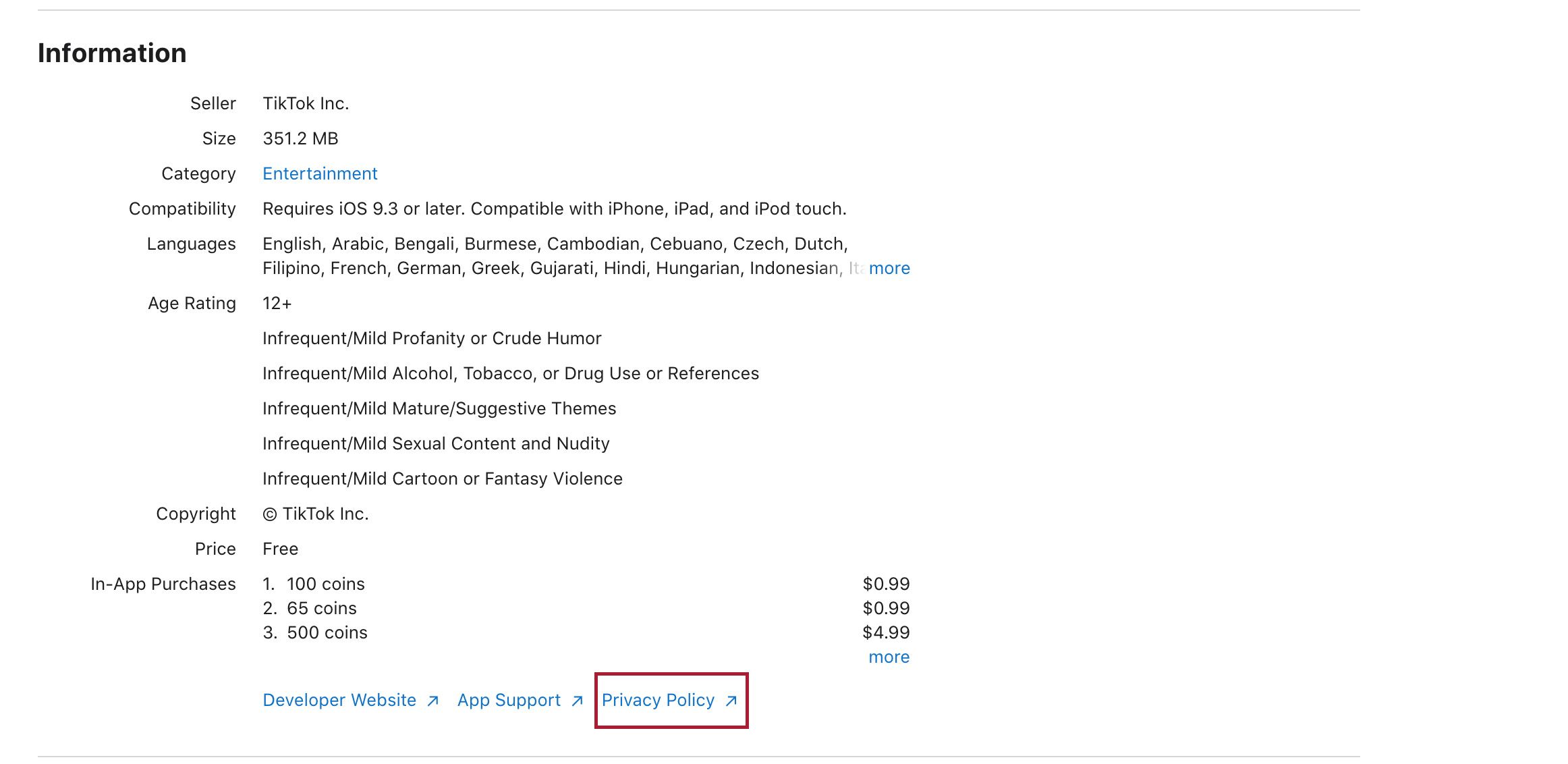
App Store
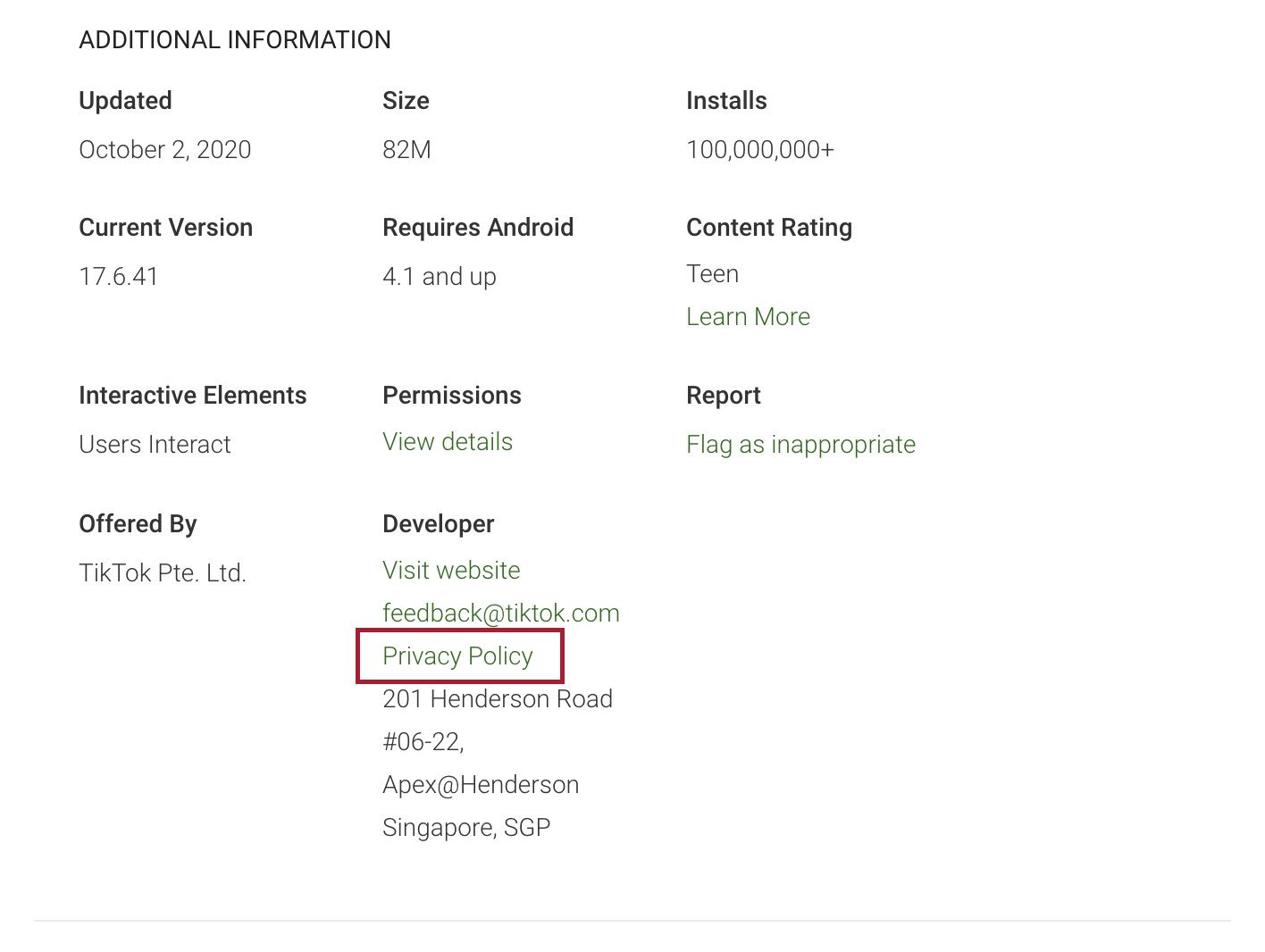
Google Play
You have to dig a little, but look at an app’s information section before you download it to find the privacy policy. And if an app doesn’t have a privacy policy? Reconsider downloading it.
2. Look at your phone’s privacy settings: If you’re on an iOS device, go to Settings > Privacy to manage what information apps can have access to, like your location and photos. For Androids, go to Settings > App > Permissions. No matter your device, make sure you remove permissions to track your data when an app is not in use (e.g., Uber doesn’t need to know your location when you’re not using it).
3. Regularly update your apps: Got an app that’s out of date? Update it to ensure it has the latest security settings. Once you do that, re-check the permissions on your phone to see whether the app has changed how it accesses your data. Delete apps you no longer use that may sit dormant on your device and collect information.
October is National Cybersecurity Awareness Month, an annual collaborative effort between government and industry to ensure we have the resources you need to maintain your security online. Throughout October, we’ll be sending you tips on protecting your information and avoiding malicious attempts to extract your personal data. See our past tips here.