ITS is unifying the ways you download Weill Cornell Medicine institutional software. On June 15, 2020, IBM BigFix on Windows devices, Self Service on Macs, and WCM Apps on smartphones and tablets will all move to a single name and shared icon: the WCM App Store.
Mac users: “Self Service” will now appear as WCM App Store. You will find the new icon on your dock and in your Applications folder. The process of downloading and installing software is the same. Note: This change will take effect when your Mac connects to the WCM wi-fi network, either onsite or via VPN.
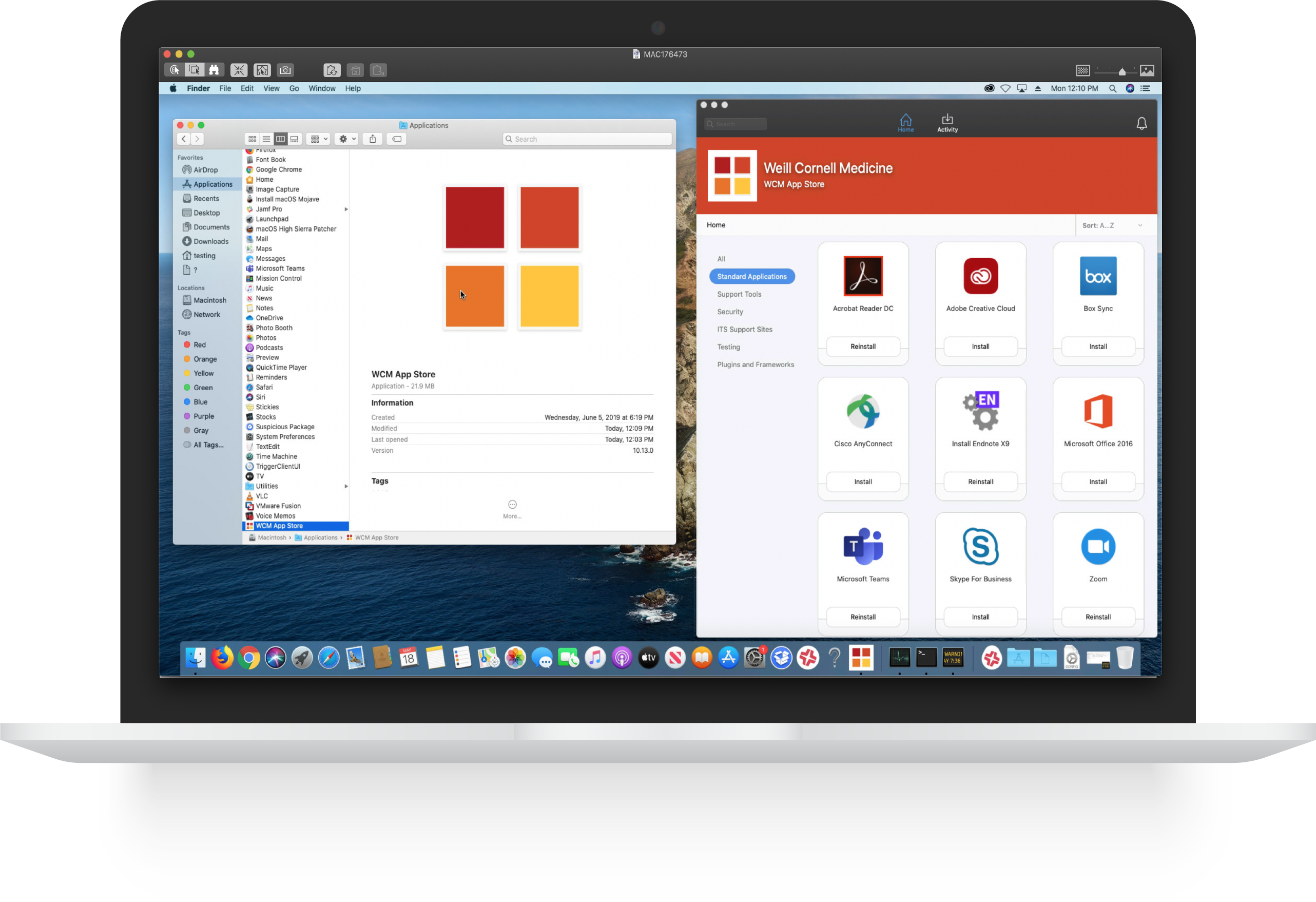
PC Users: “IBM BigFix Self-Service Application” will now appear as WCM App Store. You will find the new icon in your Start Menu or as shortcut on your desktop. The process of downloading and installing software is the same.
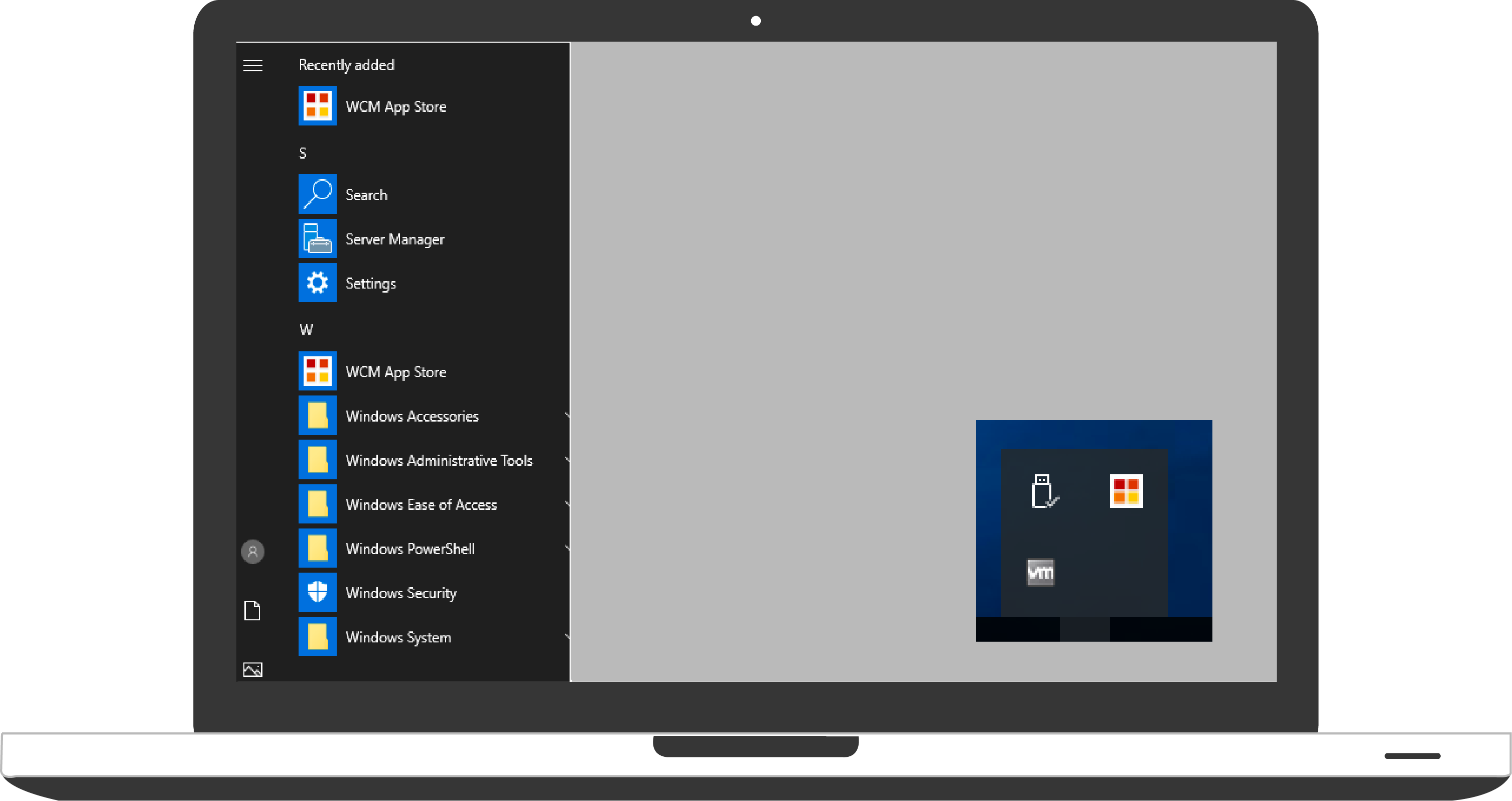
Mobile devices: “WCM Apps” will appear as the WCM App Store. The process of downloading and installing software is the same.
