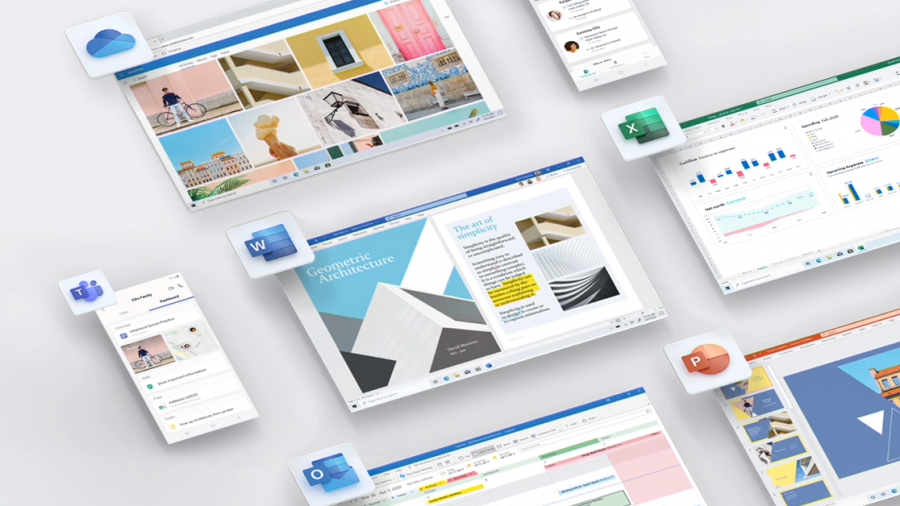
This fall, ITS will be upgrading all users at WCM to the Microsoft 365 versions of Microsoft Office applications on or before October 13th. You have the opportunity to download and install the Microsoft 365 application package now. If you don’t install it yourself, the package will be pushed automatically to your computer on or before October 13th.
Microsoft has accelerated its release schedule for Office to provide more frequent, smaller updates. We want to ensure the WCM community can take advantage of new functionality and features more rapidly than in the past.
Additionally, in October 2020, Microsoft is retiring legacy authentication for older versions of Outlook. If you use a version of Outlook that is no longer supported (Outlook 2010 or 2013), you won’t be able to access your email from the old desktop app. We want to make sure users on these versions of Office avoid losing access to email.
For more information about Microsoft 365 at WCM, visit our Microsoft 365 Upgrade at WCM website.
The Microsoft Office 365 application package is available in the WCM App Store. Download and install on your own time, and get started using your new applications.
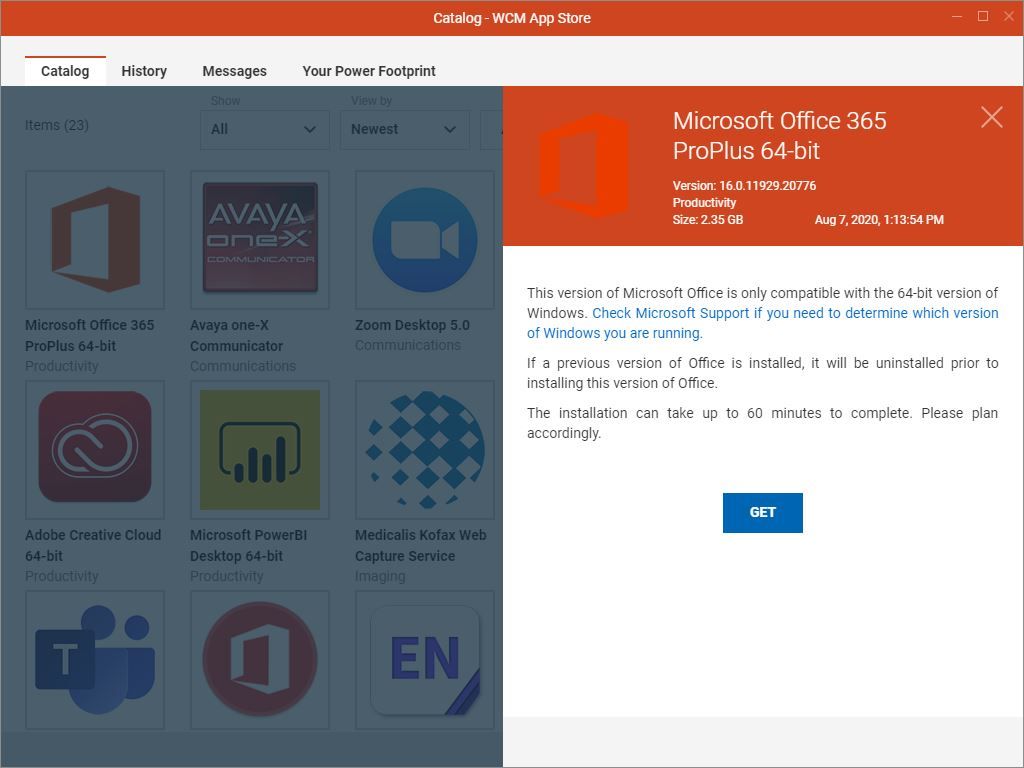
The Microsoft 365 package is available to ITS tagged and managed computers, with the following exceptions and special cases:
Yes. Users currently running Analysis for Excel 32-bit (version 2.4 – 2.8) can now download and install the Microsoft 365 Application package. Immediately after you download and install Microsoft 365, you will receive an automatic push of the Analysis for Office 64-bit application. This is the most up-to-date version of Analysis for Excel and it is compatible with Microsoft 365.
Please email OfficeUpgradeFeedback@med.cornell.edu.