Original post:
To meet Zoom’s new requirement, ITS will be turning on the option to require passcodes for all new meetings by default on September 26th. To make using passcodes seamless, ITS will also be enabling a feature to automatically embed the passcode in the Outlook calendar meeting link.
HowTo: Set and Manage Zoom Passcodes
HowTo: Adding Zoom Meetings to Outlook Calendar
Any meeting after September 27th that does not have a passcode – including previously scheduled recurring meetings – will place attendees into Zoom’s “Waiting Room”. Waiting rooms require a meeting host to review and admit participants into the meeting:
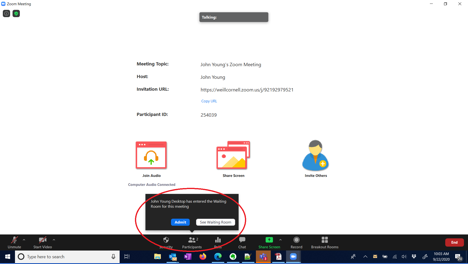
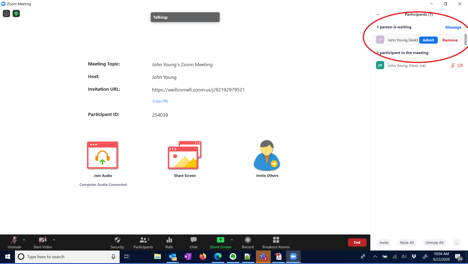
WCM’s Zoom meetings will allow anyone logged in using WCM credentials (or from approved affiliated emails) to bypass the waiting room and go straight into the meeting. The currently approved affiliated emails include cornell.edu, nyp.org, cumc.columbia.edu, hss.edu, mskcc.org, tritdi.org, and rockefeller.edu.
Meeting hosts may also choose to opt out of passcodes in favor of waiting rooms if they so desire.