Neurological Surgery
Weill Cornell Brain and Spine Center - Antonio Bernardo, M.D.
Full color illustration of surgical corridors to the brain.
Weill Cornell Brain and Spine Center - Antonio Bernardo, M.D.
Full color illustration of surgical corridors to the brain.
Which web browsers does Box support?
Box supports the latest versions of Internet Explorer and Safari, the latest release version of Chrome, and the latest version of Firefox. For more information and to view the list of officially supported browsers by Box.com please visit the Box website.
Institute for Precision Medicine
Full color illustration of a geno sequencing machine and lab testing equipement.
Can I use Box to store sensitive data that is covered by laws such as HIPAA and ePHI?
Box should NOT be used to collect, process, store or share ePHI, FERPA, PII or sensitive restricted data until further notice. This service should never be used to store high-risk data, as outlined in our Data Classification policy:
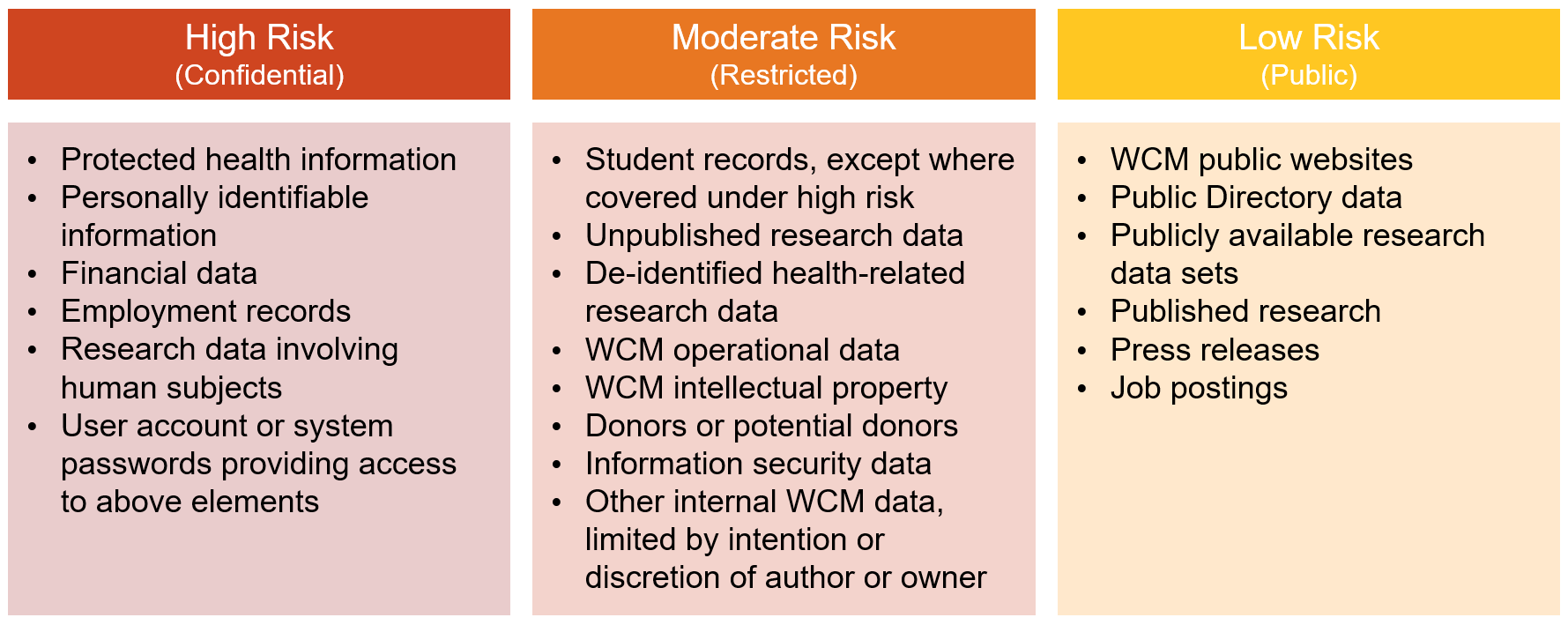
Conference Poster - Lona Prasad, MD
48"x36" Presentation poster
Open Mic Event
20"x30" Event poster printed on glossy paper and mounted on foam core board
This poster can also be formated to display on the electronic poster board in the Belfer Research Building
What is the file size limit when uploading to Box?
There is a 15GB file size limit.
Dean's Distinguished Lecture Series
20"x30" Event poster printed on glossy paper and mounted on foam core board
This poster can also be formated to display on the electronic poster in the BRB building
Doctor Profile Rack Cards
4"x9" Rack card printed on heavy stock glossy cover paper
What to Expect From Your Mohs Surgery
5.5"x8.5" Educational booklet - printed on heavy cover glossy paper, inside pages printed on glossy text paper.
All illustrations inside book created by the WCMC Art Department.