January 21, 2016
Last year, ITS announced that it would soon be implementing Duo Two-Factor Authentication to access certain WCM websites when you are outside of our network. Duo provides an extra layer of security to safeguard your information using an extra “checkpoint” to confirm your identity.
January 20, 2016
Mark your calendars for the 3rd Annual SMARTFest on Tuesday, February 23! SMARTFest provides WCM faculty, staff, and students a chance to learn more about ITS and Library services, view demos, and ask our tech experts questions on which services may help you with your research and office needs ( download our flyer). Last year, we hosted more than 600 attendees at SMARTFest!
download our flyer). Last year, we hosted more than 600 attendees at SMARTFest!
What kind of computer should I use at WCM?
ITS recommends several devices that are compatible with our security standards and applications used at WCM. For more information, please visit our Hardware Purchasing page, as well our Operating Systems page to ensure you are compliant with our standards.
January 5, 2016
All WCM faculty, staff, and students are invited to attend our upcoming SMARTFest! Mark your calendars to learn more about our ITS and Library services!
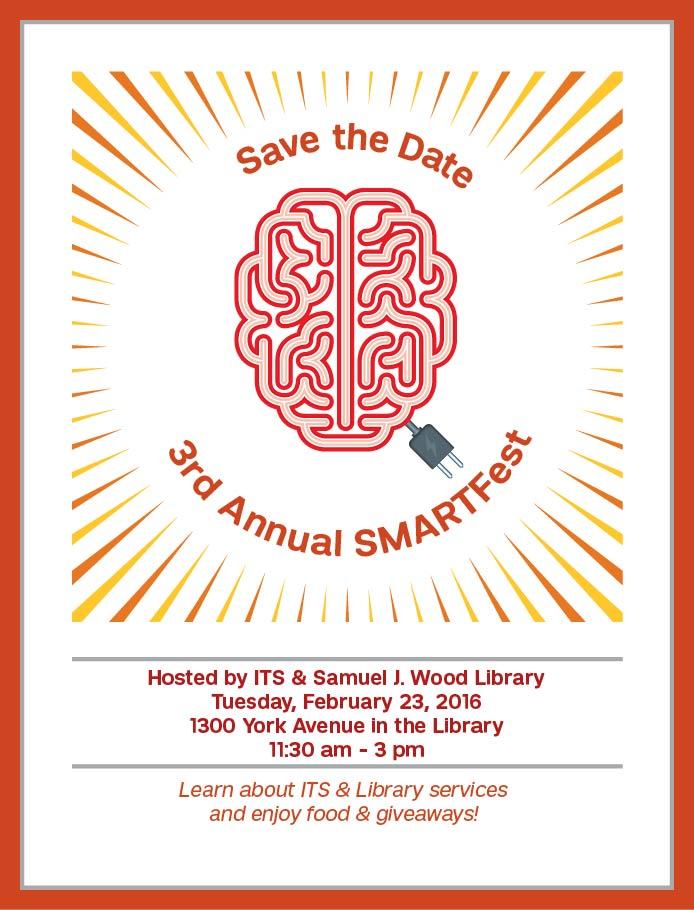
January 5, 2016
ITS has just launched its latest “Spring Street” release of i2b2, which now includes Epic data through mid-December 2015. Additionally, Social History (including alcohol, tobacco and drug usage, and sexual health) is now available under the “History” section
Other data available through i2b2 includes:
December 31, 2015
Beginning Tuesday, January 12, 2016, Microsoft is implementing changes to Webmail (O365.weill.cornell.edu), which will impact users who access their WCM email via Internet Explorer 9.
How will this affect you?
December 31, 2015
Join us for a great new schedule of demonstrations for faculty, staff, and students. Each week, our experts will showcase various software and tools, and answer your questions on how these resources can help you in your work at WCMC.
Upcoming schedule and topics
December 24, 2015
ITS is releasing its FY2014-2015 Annual Report to the Weill Cornell Medicine community. A PDF copy is available for download. A short video summary of our accomplishments is also posted.
In the full report, you will find ITS’ progress from the past fiscal year, our goals for the next year, upcoming projects, and key statistics on our operations. Additionally, we have included an appendix with POIS’ annual report since our departments work so closely together.
ITS provides an annual report to members of the Weill Cornell Medicine community providing comprehensive information about our activities. The reports include:
December 15, 2015
Welcome to this edition of Inside ITS! Inside ITS keeps users informed about technology services available at Weill Cornell.
ITS: A Year in Review
Another year has passed and ITS has launched more services and tools to assist you with your work and studies at Weill Cornell Medicine. Take a quick look at what we’ve done this year: