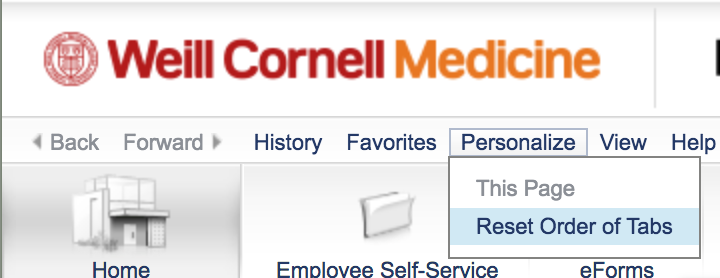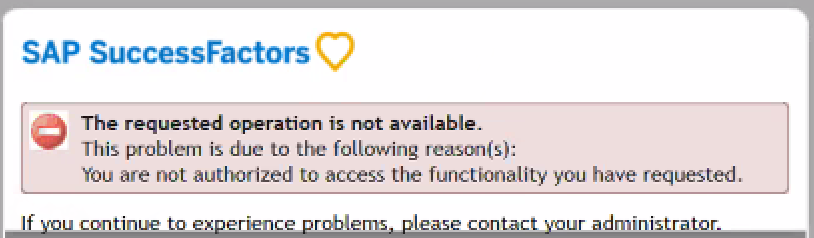Why can’t I see the My Workspace tab when I log into the Weill Business Gateway?
By default, the My Workspace tab is the third tab you should see when you log into the Weill Business Gateway (WBG). However, if you had previously customized your tab order, My Workspace will appear at the very end of your tabs. Depending on how many tabs you have access to, My Workspace could be pushed off the screen. You can reset your tabs or move the My Workspace tab to your preferred location to see it.
To reset your tab order, click the Personalize link above all of your tabs, and select Reset Order of Tabs:
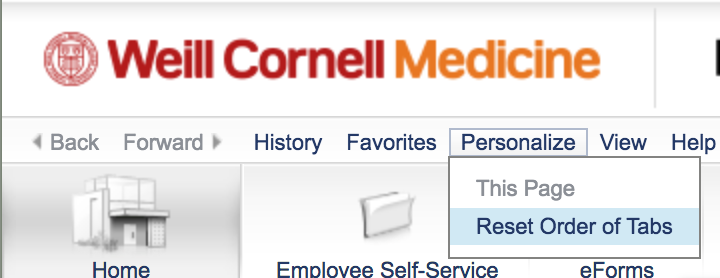
To move your tabs around, hover your cursor over the top-left corner of any tab until a shaded triangle appears, and then click and drag it to the location you prefer.
I am a hiring manager/administrator who received an error message when I clicked on the Recruiting Management tile in My Workspace. What should I do?
If you receive the error message below, it means you have no job requisitions available:
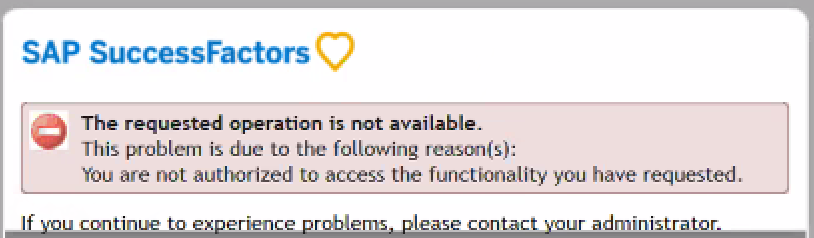
However, if you are expecting to see a job requisition and you continue to see the error, please contact the HR Solution Center at hrsc.med.cornell.edu or 646-962-9247.
June 9, 2017
With the launch of WRG-SP, salary release and management is now active for all WCM departments. This functionality enables base salaries to feed directly from SAP to WRG-SP as personnel are added to submission budgets, eliminating the need to retrieve salary directly from SAP and validate with colleagues outside of your department.
June 8, 2017
ITS will be performing a scheduled upgrade of our Panopto service from Monday, June 12 at 8am – Friday, June 16 at 7pm EST.
How will this affect you?
In this upgrade we will move to Panopto version 5.3, which has the following benefits:
June 6, 2017
Recently, ITS interviewed frequent hardware purchasers and many of you told us that it takes way too long for orders to be processed. To help speed things up for you, we’re simplifying the approval process for some standard hardware purchases.
June 5, 2017
On June 12, ITS will be retiring the Weill Training Management System (WTMS) and introducing a new Learning Management System (LMS) to register for and take employee training. The LMS system will be under the new My Workspace tab in the Weill Business Gateway, and will provide:
May 26, 2017
The ITS Service Desk will be closed on Monday, May 29 in observance of Memorial Day. Phone support and walk-in service at both of our SMARTDesk locations will be unavailable.
The SMARTDesk in the Library Commons will continue its normal operating hours on Saturday, May 27 and Sunday, May 28. See our hours at right.
May 24, 2017
What is i2b2?
Informatics for Integrating Biology and the Bedside (i2b2) allows faculty, staff, and students to determine how many patients meet a given set of clinical criteria using electronic health record (EHR) data. Data sources include Epic, Allscripts/Eclipsys, and the NYP Tumor Registry. All data are de-identified.
Can I join two Zoom meetings at once?
You can be in more than one Zoom meeting simultaneously, but not on the same device. For example, you could join one Zoom meeting on your desktop, and another from a phone or tablet.
May 15, 2017
Zoom video conferencing is now available to all WCM staff, faculty and students. Zoom is replacing our current online collaboration tool, WebEx, which will be retired on June 15, 2017. Zoom lets you hold online meetings with up to 100 participants. Features include desktop sharing, personal rooms, live chat and more.
How do I get started using Zoom?