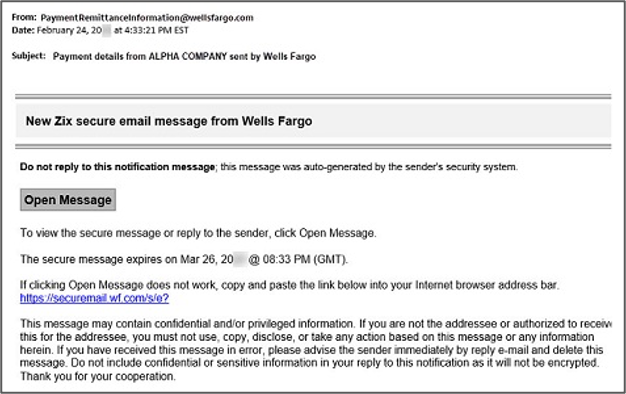Are there any limitations on using an institutional AWS account?
Self-service cloud accounts are not intended for sensitive or confidential data. There are guidelines and access controls that are not in place to prevent unauthorized access or accidental exposure of sensitive information.
Accounts are also not suitable for hosting critical production systems or applications without proper governance and oversight. Mission-critical applications and systems may require specialized infrastructure, high availability, and more stringent operational processes that necessitate centralized management and monitoring.
For more information, please review our Cloud and AWS security standards.
What can I use an AWS co-managed account for?
AWS accounts can be useful for several types of scenarios, including, but not limited to: developing and testing environments, running data for research or experimentation, creating hands-on training environments, innovating and prototyping proof-of-concepts, and for managing Agile and DevOps practices.
How do I open a co-managed AWS account?
August 9, 2023
On Tuesday, Aug. 15, Weill Cornell Medicine is continuing to take important steps to enhance email security and protect our community from impersonation and phishing attacks. We will implement another phase of our security protocols (also known as DMARC) for inbound email from external senders.
July 26, 2023
Apple has released security patches to address critical vulnerabilities for multiple devices across its operating systems. ITS will deploy these security updates to your tagged Apple computer today. You will see a Software Update pop-up notifying you that the computer needs to be restarted for the update to install. Be sure to save your work before you restart.
July 20, 2023
ITS will be conducting a maintenance to update Cisco VPN on Thursday, July 20, from 9 p.m. – 11 p.m.
How will this affect you?
During the maintenance, you should not experience any interruption in service. However, the next time you log into VPN after the upgrade, you will see a prompt that will install the upgrade on your device.
July 18, 2023
As you wind down for the summer, you may be thinking about that wish list of things you’ve been trying to get done all year. If there’s something you’ve been itching to learn, but never had time to before, now’s the perfect time!
July 17, 2023
Learn project management fundamentals directly from our experts! Starting Aug. 3, ITS will be offering several online courses for WCM staff interested in efficiently managing projects in their own departments. Each one-hour course is led by a seasoned project manager from our Office of Service Portfolio Management.
Course Topics
Our facilitators will be offering live instruction on six topics:
Is this email from Wells Fargo legitimate?
Probably!
You receive email notifcations from Wells Fargo when you submit a Payment Requisition or Travel & Expense eForm in WBG, and choose to have your payment issued via direct deposit. These emails may have the EXTERNAL tag on them, but they are not spam.
What do you need to know about Wells Fargo notifications?
- Wells Fargo sends emails using Zix encrypted email messaging. You register for the Zix service once. Once registered, you will sign-on by entering your password.
- Emails are sent from PaymentRemittanceInformation@wellsfargo.com
- The subject line will be “Payment details from <<the name of the company paying you>> sent by Wells Fargo.”
- These emails may have the EXTERNAL tag on them, but they are not spam.
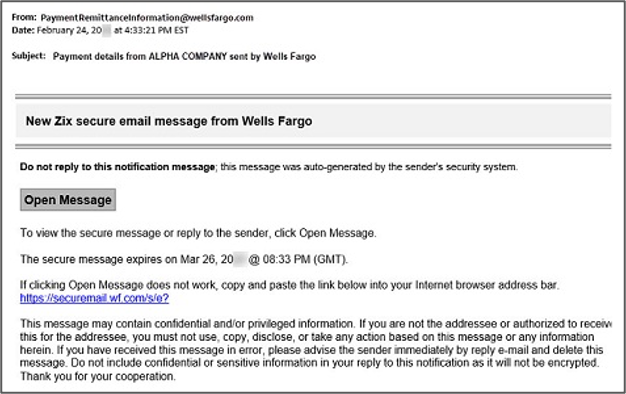
What do you need to do if you receive an email from Wells Fargo?
- The first time you receive a Zix secure email from Wells Fargo, you will be asked to register and create a password for sign-on.
- The username for your account is your email address.
- If you have multiple email addresses, you will need to choose the address to which the notification was sent.
- After successfully signing on, you will be able to read the message, then open and save attachments.
- Wells Fargo will send an email for each remittance payment.
- Each email will list its specific 30-day expiration date.
- Please reach out to the company paying you if you need the remittance resent after it has expired.
Questions?
Contact the Electronic Commerce Services (ECS) Delivery Team at 1-800-851-8311, option 4, Monday through Friday, 7:00 a.m. to 10:30 p.m. Eastern Time.
Submitted by vap2008 on July 12, 2023 - 2:09pm